How To Log In To Outlook Web Access (WebMail)
1. If you are accessing Outlook Web Access (WebMail) from the RTI Private network, proceed directly to Step 3.
2. Otherwise, if you are accessing Outlook Web Access (WebMail) from the Internet, you will encounter the password prompt below. At this prompt, enter your username and RSA token password (4 digit pin + RSA token). See the example below.

3. Log into Outlook Web Access (WebMail).
Note: The format required for your username is rcc_nt\jdoe. Enter the password associated with your private network (RCC_NT) account.
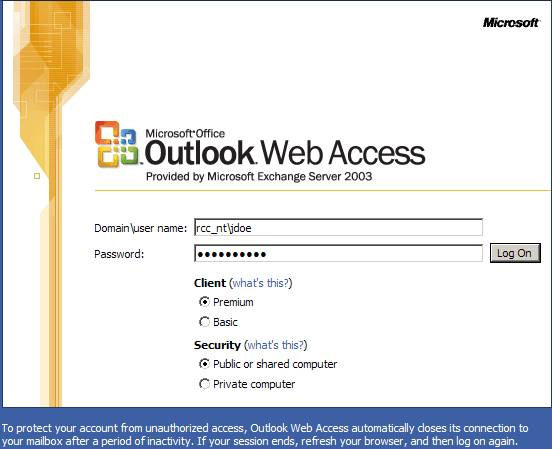
For assistance, contact the ITS Help Desk at 919-541-6600, 800-334-8571 x26600, or e-mail helpdesk@rti.org.